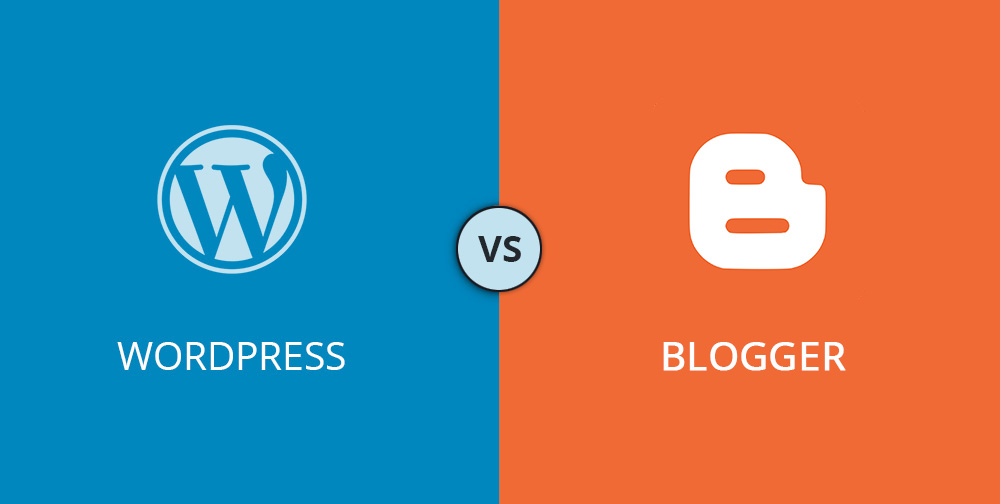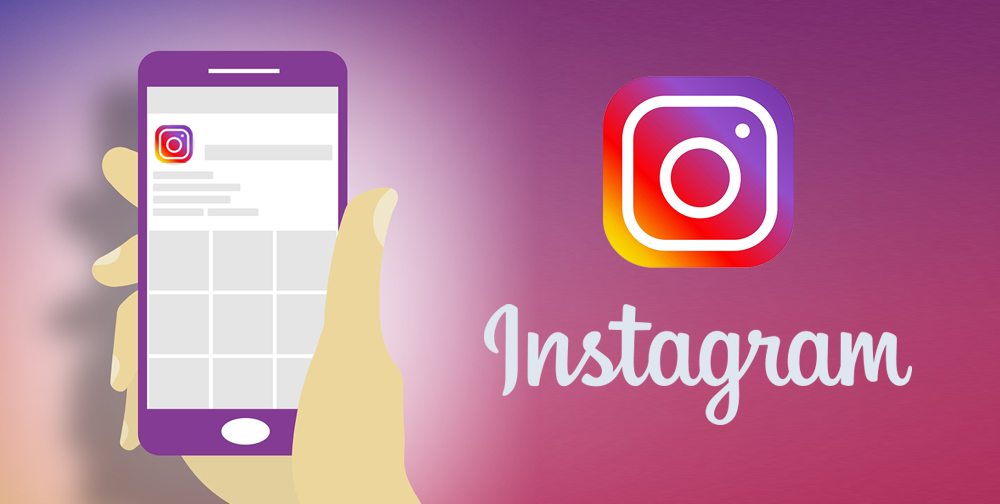In the new instalment of our ongoing series of articles that compare web development’s biggest platforms, we dive into the differences between all-in-one website builder WordPress and easy-to-use content publisher Blogger.
Find our WordPress VS Blogger breakdown below:
What are they?
Blogger is a free blog hosting and publishing service that makes it super-simple to set up a site and start sharing your thoughts with the world. Google acquired it in 2003, and all that’s required to create an account is a Google email address (and who doesn’t have one of those these days?).
Once you’ve created your profile, you can easily choose your page layout, appearance, and a URL (which will have blogspot.com tagged onto the end of it, unless you opt to pay for a custom domain). Once this process is complete, you get access to a basic dashboard, from which you can create and publish your blogs.
WordPress actually began as a blogging platform, but it’s since evolved into arguably the biggest website building and content management system in the world. It now encompasses everything from beginner-level and intermediate development, to powerful eCommerce functionality and enterprise-level websites. Basically, WordPress is a free, 100% open source platform that helps you create your own website, using deep customisation tools to rework, tweak and optimise as you see fit.
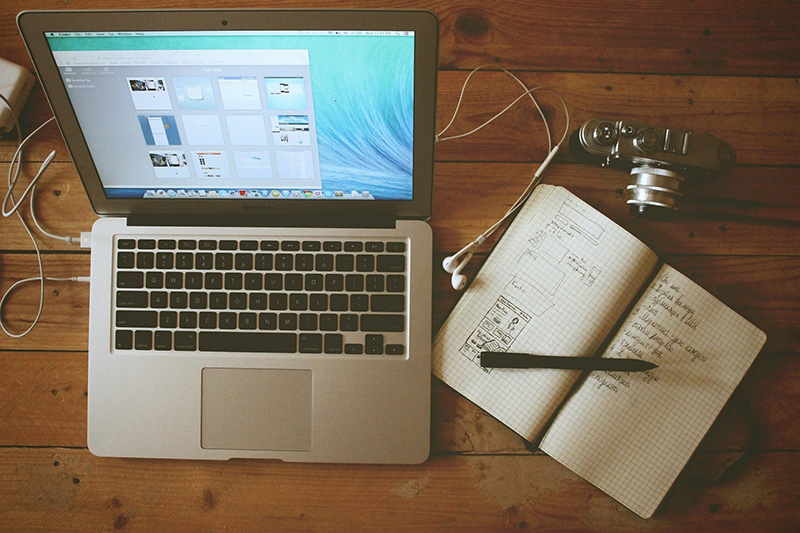
User friendliness
Once you’ve created your profile, Blogger’s simple, user-friendly interface allows you to compose and post a blog in no time. Things get a little more difficult with customisation, and unless you’ve got some experience in HTML, you won’t be able to modify much of the design.
While the blog functionality itself is really simple to set up, you have to know how to install WordPress and its related apps before you can begin. When you’re done with this, you’ll then need to select a theme that best fits the visual requirements of your blog. There are thousands to choose from — both free and paid. We’ve gone into greater detail about them here and here. Creating and posting the blog itself is simple and intuitive, with a block editor allowing you to add media with the click of a button.
Authorship and ownership
With data, information and content being valuable commodities these days, the pertinent question is: who owns what you produce and share with the world? Ideally, you want to retain authorship of the content you’ve painstakingly created. It’s your unique voice, and a large part of what makes you stand out from the crowd. Owning the content you produce also means you control monetisation, which is crucial for growth.
While you will have to comply with your hosting service’s terms and conditions, WordPress gives you full ownership of your website and its data, as well as control of decisions such as website migration and third-party sharing. This means you can do whatever you deem appropriate, whenever. Unlike Blogger and its Google ownership, WordPress is 100% open source and is not subject to the whims of a multinational company that has something of a reputation for cancelling projects out of the blue.
As stated, Blogger is owned by Google. Unfortunately, this means that you do not own any of the content you publish on the platform, and Google is within its rights to take down your website at any time. In terms of WordPress VS Blogger, we’ve got a clear winner in this category.

Security of software
In the era of Cambridge Analytica and GDPR, website security is under an incredible amount of scrutiny. No matter the size of your website, it’s in danger of being infiltrated by malware, or hacked by nefarious cyber criminals who’ll not think twice about data or identity theft, and crashing your website.
In terms of WordPress VS Blogger, this is where being owned by Google comes in handy. The tech giant pays meticulous attention to the security and conditions of their servers. Since your content on Blogger is being stored in these servers, you’re afforded the peace of mind of knowing that your work’s safe. Additionally, tasks like backing up your site, resource management, and security updates come included.
With WordPress, the strength of your website’s security depends entirely on the hosting service you choose. Thankfully, the top tier, dedicated plans are considered to be among the best as they typically come with SSL certificates, as well as features such as DDoS attack detection, continuous monitoring, and firewalls. On top of this, you’re still able to install any additional security plugins and firewalls for extra reassurance. The caveat, however, is that if you want high quality solutions, you will have to pay for them. But, if you’re happy with opening your wallet for high performance functionality that enhances your website, WordPress’s flexibility, customisation, and control are once again its greatest assets.
For more information on selecting a hosting service for your WordPress website, check out Our Top 3 WordPress Hosting Services For Powerful Websites.
Customisation and control
In the WordPress VS Blogger discussion, WordPress is streaks ahead of Blogger when it comes to customisation and flexibility.
WordPress’s open source nature and wealth of plugins, themes, and third-party integrations means you can add, subtract, and modify as and when you see fit. Right now, WordPress.org has 55,580 plugins and an almost endless selection of themes to choose from. This doesn’t even begin to include the specialist web developers who are creating high quality products and services for WordPress.
Because Blogger is meant for quick, simple publishing, its customisation options are very limited and leave much to be desired. You do, however, have the option of incorporating rudimentary features such as ads, community forums, and contact forms. A huge drawback is that you’re limited to what Blogger makes available, so when you compare the breadth of choice to WordPress, it falls incredibly short in the WordPress VS Blogger comparison.
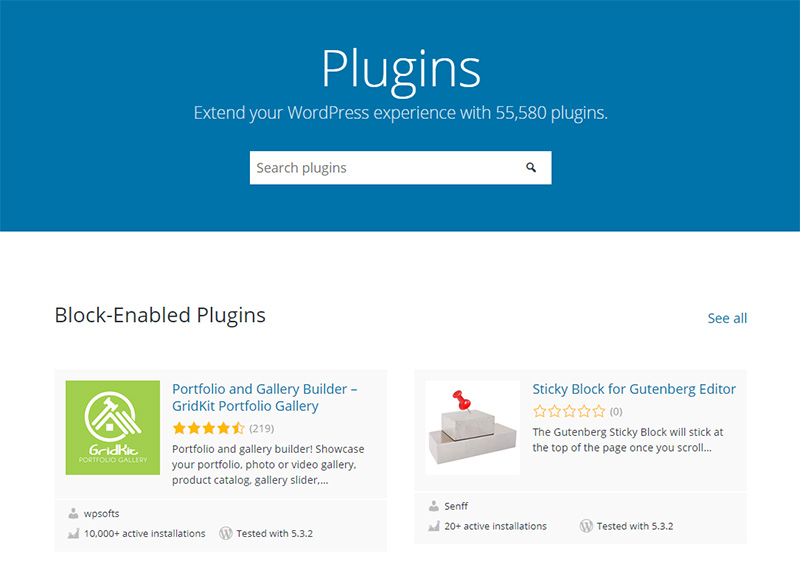
Customer support and ongoing maintenance services
Blogger is as simple as it gets, and because it runs on Google’s infrastructure, you’d have to try really hard to break your website. With that said, community support is almost non-existent, so if something does go wrong you’re limited to the admin panel’s support tutorials, a user forum, and simplistic documentation for help.
On the flipside, you’d be hard-pressed to find a group of people as passionate and devoted to a piece of software as the WordPress community. Used by millions of people around the world, WordPress is a truly global platform. You just have to check out the official website’s forum to see how active the user base is. If you’re looking for support that’s more personal, you’ll find that the paid services include customer support and maintenance in the package.
The WordPress VS Blogger verdict
There’s no clear-cut answer to the WordPress VS Blogger debate, but — in the end — what it really comes down to is what you require from your website. If you’re after a simple, no frills, fuss-free platform to create content for a personal blog, then Blogger is a decent choice.
But if you’re wanting to develop a website for a professional endeavour, then WordPress is hands down the winner. It’s a piece of software that places the power and control firmly in your hands, giving you a free platform that can integrate the full suite of web development solutions. With a community that’s always on-hand to help, and paid services that offer support and maintenance whenever you need it, WordPress is the ultimate choice for businesses and professionals.
Kaira develops high performance, easy to use WordPress themes and plugins, as well as offering ongoing support and maintenance for our clients’ websites. For us, there’s no other alternative to WordPress’s range of capabilities and performance.
If you’re ready to start building your beautiful WordPress website, or would like guidance and advice on your current one, please get in touch with us. For an example of how your website could look, check out Kaira’s newest theme, Overlay. There’s a free version for you to play around with, and a paid version for even more options.