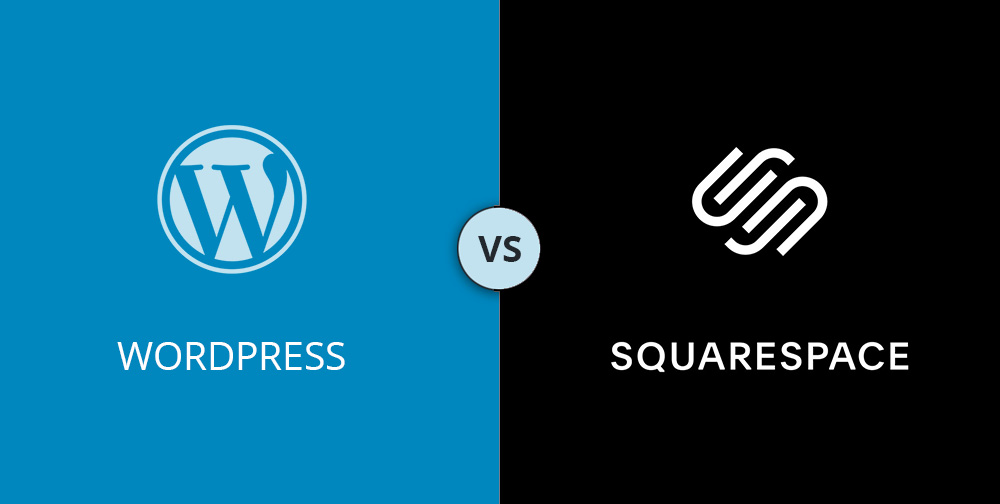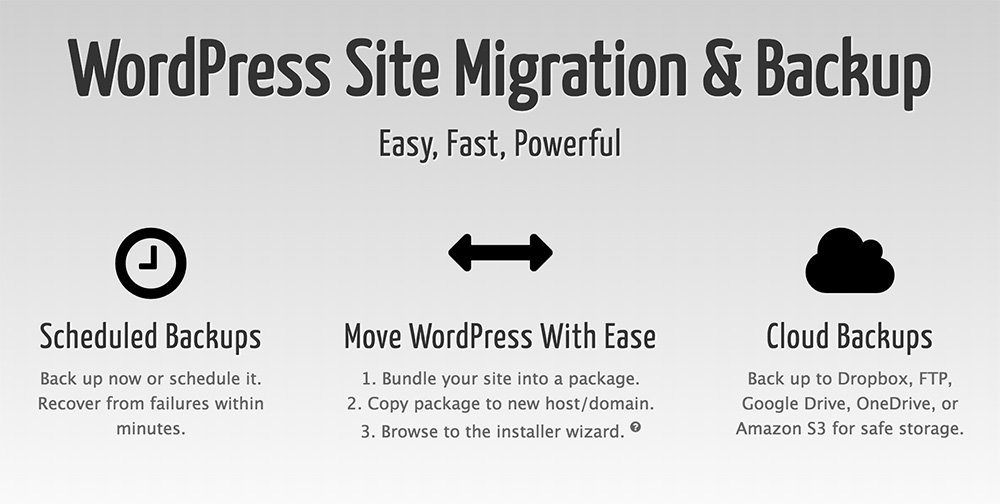It’s a digital jungle out there, and intrepid professionals are looking for the simplest, most effective way to carve out their unique niche. This is why many businesses and entrepreneurs find themselves having to choose between popular website builders before getting started.
For the purpose of this piece, we’ll be comparing two of the biggest platforms at the moment — WordPress vs Squarespace. So what’s the difference between the two, and which should you choose?
What are they?
At a high level, Squarespace is ‘Software as a Service’ (SaaS). It offers almost everything you need right out of the box, for a monthly fee. This includes features such as hosting, eCommerce, content management, email marketing, etc. Squarespace offers a standard version for people that lack web development experience, and a version that gives experienced developers access to the source code for more control over the functionality.
Self-hosted WordPress is a software platform that you can download for free from WordPress.org. The software is 100% open source and lets you host your own website (something we highly recommend). It provides the user with full control of their website, meaning you can customise and rework it as you see fit.
Now, let’s get into the differences when comparing WordPress vs Squarespace.
Pricing
The base WordPress package is free, and the 100% open source software — with GPL license included — makes it highly accessible and incredibly flexible for users of any experience level. With WordPress, you get the following for free:
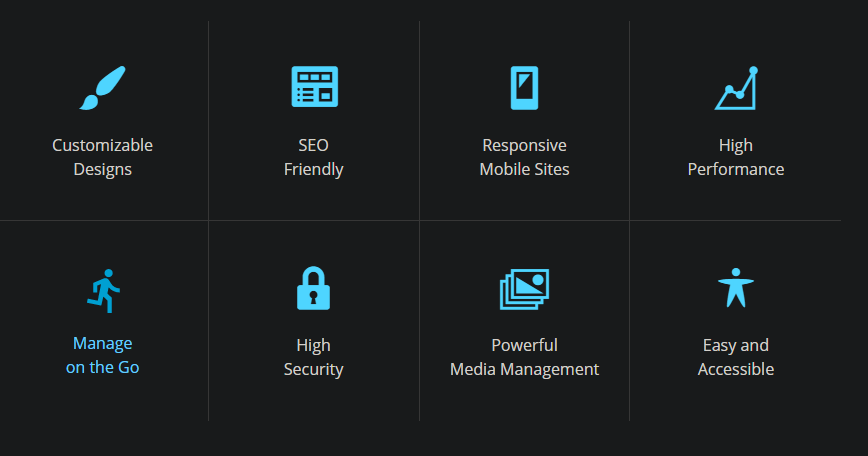
From there, however, you’ll need to register a domain and select a web hosting provider. We’ve gone into greater detail on the subject of hosting providers in our article The Top 3 WordPress Hosting Services For Powerful Websites.
Once you’ve selected your hosting provider and secured your domain, you can dive into the community’s seemingly endless themes, templates and plugins, both free and paid for. What makes WordPress so popular and really sets the software apart is that you can build and launch your website at a relatively low cost, and optimise and customise as you fit. How much you spend is up to you, so it’s far simpler than Squarespace to keep the costs low for greater rewards.
For a more detailed analysis of the costs to expect when crafting a WordPress website, check out this article.
Now, onto Squarespace’s costs, and how they compare. Squarespace offers four packages, with the option to pay monthly or annually. It should be noted here that you receive a significant reduction in costs if you choose to pay the yearly fee upfront (you also receive a custom domain, though not all extensions are listed).
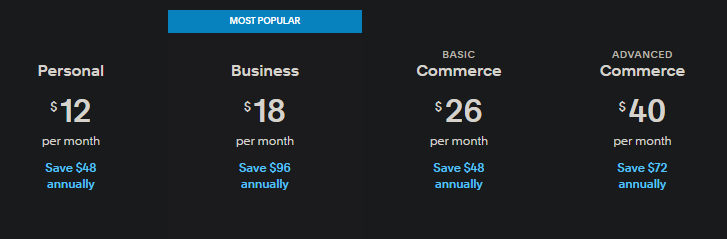
The difference with Squarespace, is that its Business package (and above) offers more out-of-the-box features than WordPress does, especially where eCommerce is concerned. So, unlike with WordPress, you won’t have to do much digging in terms of finding the right plugins or integrations to augment your website. The downside? Squarespace’s Personal package is pretty basic, and lacks the depth of customisation and integration that WordPress offers. It also lacks eCommerce functionality altogether, meaning those after a website for their business will need to pay for the features that the higher, more expensive packages include.
Winner: It’s a close one when comparing WordPress vs Squarespace, but we’d have to say that WordPress gets across the line due to the depth of customisation and flexibility its base plan offers. Squarespace, on the other hand, is perhaps hampered by the fact that you have to pay for the kind of customisation and development freedom that WordPress offers for free.

eCommerce
Because it’s SaaS, Squarespace gives you everything you need to sell online from the beginning, so long as you’ve chosen the Business plan or above. If you have, then you get the sales tools seamlessly integrated into the software. However, the Business plan is geared towards smaller stores, and with Squarespace charging a 3% transaction fee on every sale, smaller businesses may struggle to turn the necessary profit. To avoid this, you’ll need to upgrade to one of the company’s bonafide eCommerce packages, with the advanced package costing $40.
WooCommerce, however, is an incredibly versatile, high-performance plugin designed specifically for WordPress users and offered for free. It’s also the internet’s biggest eCommerce platform, with over 2.9 million websites making use of its services (as of January). Moreover, 22% of the top 1 million sites employing eCommerce are doing so with WooCommerce, a good deal higher than Shopify’s 18%. WooCommerce also sits atop one of the most robust frameworks on the internet, WordPress.
If you’d like to go into greater detail about WooCommerce for eCommerce success, we’ve written two handy articles:
- WooCommerce vs Shopify — is there 1 clear winner?
- The Best WooCommerce Plugins for eCommerce Success in 2020 (Updated)
WooCommerce pages are now even easier to customize with the new WooCustomizer plugin.
Templates and themes
Squarespace’s template catalogue is highly visually appealing. Unfortunately, a recent update has culled the outliers and the platform now only offers 28 to choose from. Featuring a user-friendly ‘point-and-click’ interface, Squarespace templates are very easy to customise, and people of all experience levels shouldn’t have too much difficulty getting to grips with them.
But where Squarespace lacks choice, WordPress more than makes up for it with thousands of quality themes and templates, both free and paid for. With regards to customisation and intuitiveness, it shouldn’t be too difficult for amateurs to get to grips with the back-end in a relatively short amount of time. We do, however, advise choosing a reputable developer with a proven track record, as not only will you receive premium products and services, but you’ll get ongoing customer support too.
Winner of WordPress vs Squarespace: You can’t beat the sheer number of themes and plugins that WordPress offers its customers, many of them free, some of them paid.

Content and asset management
It’s in this category that WordPress emerges as the definite victor. Not only does it provide a comprehensive media library that gives you full control of your media, but it comes with content versioning that affords access to pages or posts from any date or time of your choosing. The platform is also far more versatile when it comes to tags and categories, helping website owners service their clients with deeper subsets of information that better relates to their searches.
As Squarespace’s defeat is pretty conclusive in this category, we’ll focus on an area that the software pips WordPress at. Squarespace allows you to create ‘Summary Blocks’, which can contain thumbnails, text summaries from your articles, or slideshows to give pages an editorial look. WordPress can do this, but it requires some configuration on the back-end.
For Kaira, the winner of WordPress vs Squarespace is… WordPress
We love that WordPress places the configuration, administration, and content creation and management of a website firmly in the user’s hands. On top of offering full control of monetisation, ad spend, and plugins and app installation, WordPress is incredibly easy to use and comes with a large, built-in community of like-minded professionals who are passionate about the software.
For the above reasons, Kaira is dedicated to, and specialises in WordPress themes and plugins that help users of all experience levels launch beautiful websites. We also offer ongoing, attentive customer service, so if you find yourself stuck and in need of a hand, we’re a click away!
If you’d like to discuss your website development, please get in touch with us. To see what you can expect from a Kaira website, try out our newest theme Overlay — for free — by downloading it here.