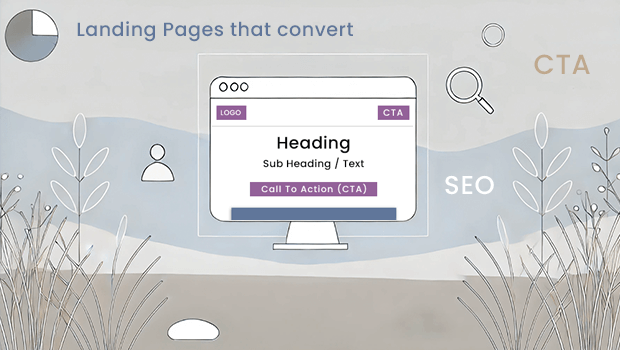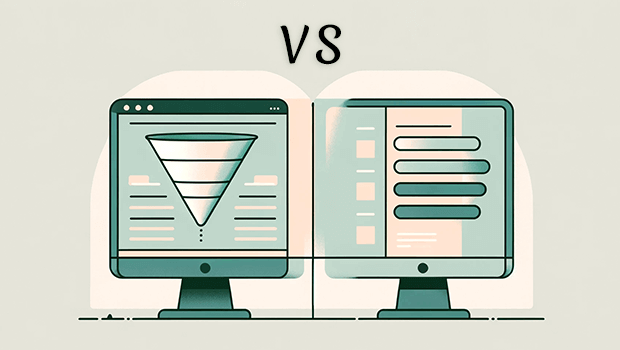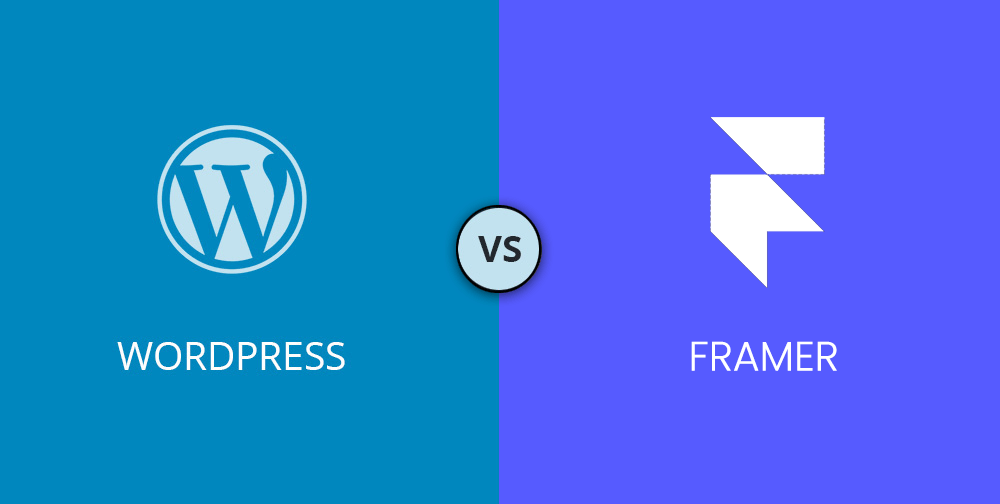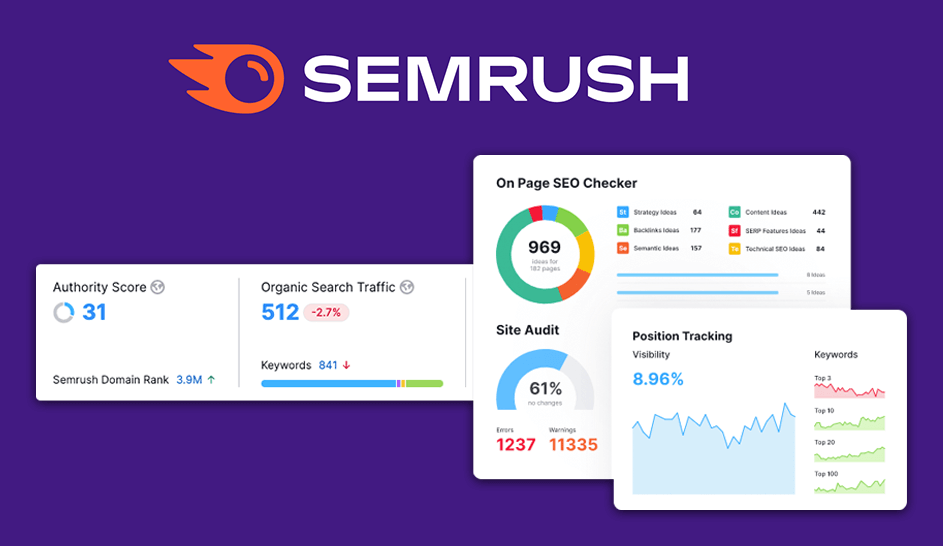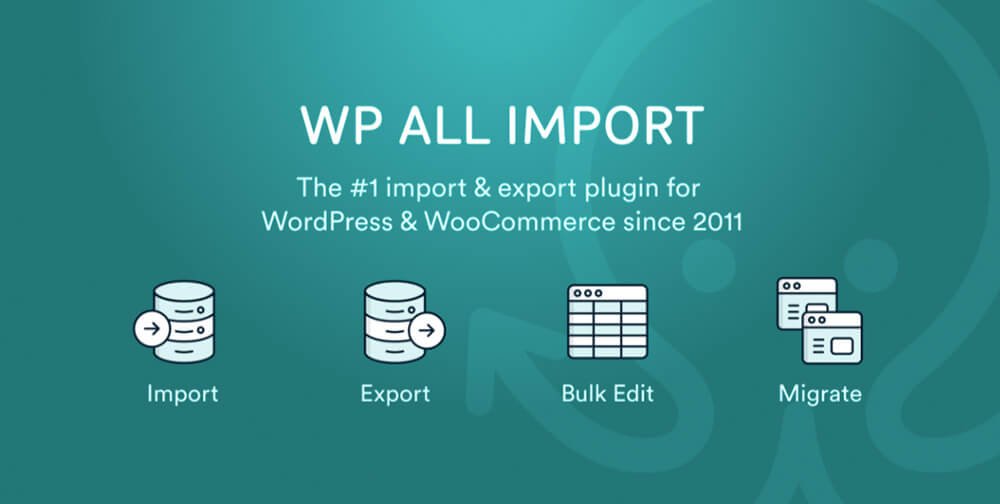-
Read our guide to FastVPN, the best VPN service for online privacy and security. Enjoy fast speeds, top-tier encryption, and access to global content…
-
Read our beginner’s guide to SEO. We explain the basics to help you understand and learn SEO tactics to improve your site traffic.
-
Discover the ultimate guide to landing pages that convert. Learn key tips, strategies and best practices to optimize your landing pages for maximum conversions
-
In this article we will tell you the main differences between “sales funnel vs websites” and learn which one is best for you or…
-
In this article we’re going to list our recommendations of the best online calendar software for businesses to use for online meetings or scheduling…
-

Fix WordPress Emails not sending: How to easily Setup SMTP in WordPress to improve WordPress email deliverability
Learn how to setup SMTP in WordPress to fix email issues, improve deliverability, and ensure reliable contact forms with Blockons. Essential guide!
-
Explore how to customize WooCommerce without code. Find out the best tips and plugins to improve your store’s design and functionality easily.
-
Jump in and compare the strengths and weaknesses between WordPress VS Framer, so you can easy choose the right tool to build your next…
-
A How to use Semrush guide for top SEO tips. See why you’d want to use Semrush for your business to improve your website…
-
Many WooCommerce stores consist of products from multiple suppliers. In this post we’re going to looks at using WP All Import, a plugin which…
-
As a WooCommerce store owner, you will periodically need to import/export WooCommerce data. WP All Import makes this task extra simple using their WP…
-
We recommend PeachPay, a WooCommerce one-click checkout plugin for your WordPress online store. An easy-to-use, express checkout process saving your customer time when purchasing…