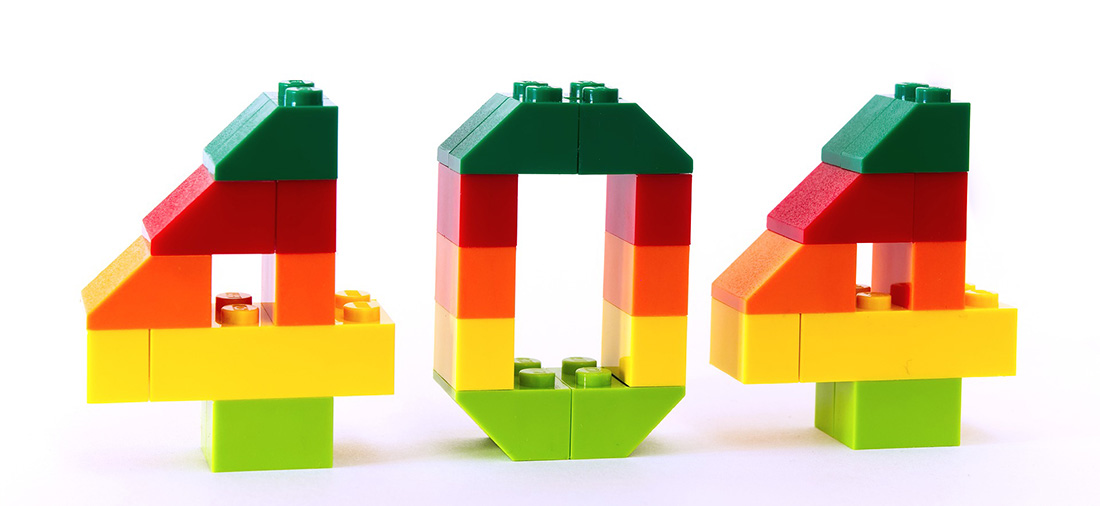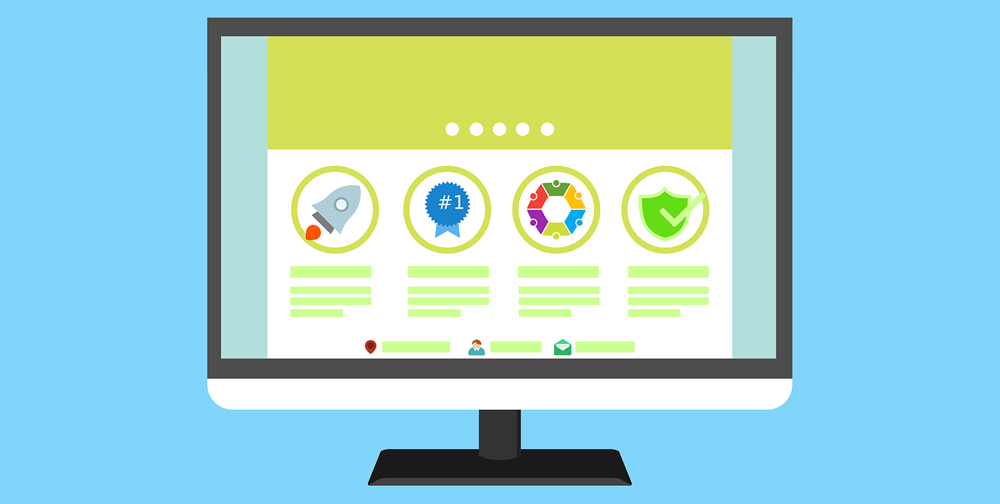You’ll find no easier solution than WordPress for website creation, avoid these WordPress mistakes that can be made and you’ll off to a good start. Its back-end is designed for beginners and accomplished developers alike, with an intuitive framework that supports a wealth of themes and plugins.
It’s incredibly popular, too. A recent study by Kinsta estimates that nearly 34% of all websites on the internet are powered by the platform. That kind of market share is incredibly persuasive, so it’s no surprise that many professionals are champing at the bit to stake their digital claim and net ROI.
With that said, however, getting started on WordPress is not without its pitfalls. Here’s how you can avoid the most common WordPress mistakes for website success in 2019:
The most common WordPress Mistakes:
Don’t settle for default
Look, nothing horrible is going to happen if you don’t change the default settings. But you’ll be doing yourself a disservice if you don’t use WordPress’s deep customisation. Eye-catching websites will help you stand out from the crowd, position your brand as a market authority, and generate much-needed traffic in an increasingly competitive environment.
Don’t use default logins
Often when setting up your website or if it’s setup for you, at the time of setup no-one wants to sit and think of complicated but memorable login details, so users setting with the username Admin and a simple password too. This is a big mistake in allowing your website to get hacked, rather spend a bit more time and use more complicated login details.
Hackers can write scripts to sit on your login page and just keep trying new usernames and passwords over and over and over, and if your username is set as admin (the most used username for WordPress sites) then they are already half way there, they just need to try multiple passwords before getting in.
While WordPress is very secure, we recommend using “strong” usernames and passwords when setting up your WordPress login details.
Paying too much
You need a domain name and a hosting service to get your website up and running. Trouble is, many domain registrars will likely try to sell you add-ons and services you don’t really need. These extra costs can balloon over time and could be better spent elsewhere. In addition, it’s important your chosen WordPress package aligns with your business goals to remain under budget. For example, a freelance writer would be better served by a blogging package instead of an eCommerce solution (at least until they’ve published their first book). Remember, you can always upgrade or diversify when your business is ready to scale. There’s no rush!
Overloading your website with plugins
The problem with plugins is that they under-deliver if you over-install. Too many of them can slow your site down, and traffic and revenue along with it. Customers are far more likely to bounce to competitor sites and give them their hard-earned money if your website loads too slowly. Choose your plugins with care to avoid one of the most common WordPress mistakes… Adding too many plugins.
Along with our recommended WooCommerce Plugins, we recommend looking into the Elementor Page Builder which is a one plugin solution which contains most of the needed functionality to build basic websites. It offers everything from Sliders to Contact Forms, to Popup functionality and lots more.
Forgetting to back up your data
A server crash or a malicious hack could seriously compromise business data and customer information. If it’s the latter, the trust and loyalty you’ve nurtured with clients will be severely damaged. In some cases, irremediably. So to avoid the disastrous consequences of these WordPress mistakes, set up automated backups and use cloud storage services to send your content to a remote location.
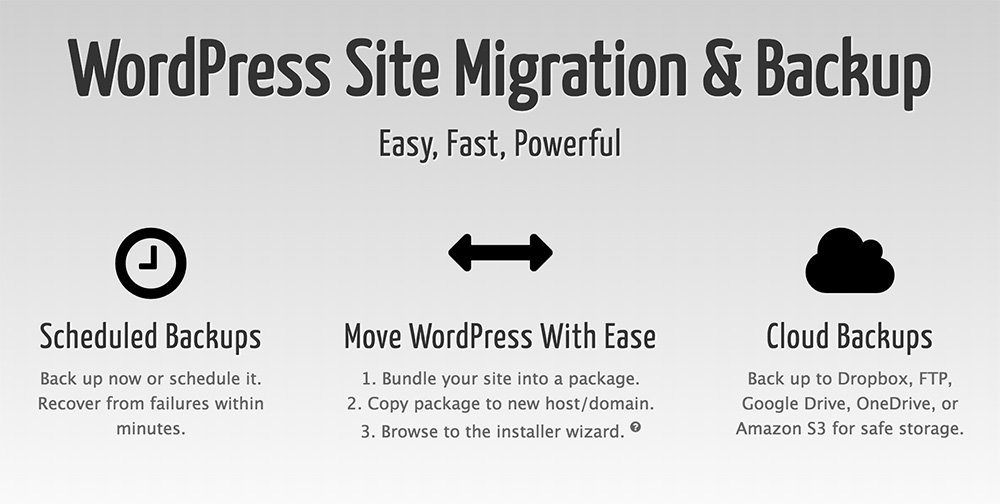
Not using search engine optimisation (SEO)
If you’re churning out content without giving a second thought to SEO, you’re losing out on potential traffic. Following SEO best practices and optimising your website for Google will boost your search engine ranking and generate more visits. Thankfully, WordPress makes it relatively simple to optimise for search by offering built-in functionality and plugin integration. Also, there are a number of effective tools that provide traffic analytics for an accurate picture of how many people are visiting your site, and from where.
Ignoring Google Analytics
Optimising for SEO is just one side of the metric coin. The other being a solid understanding of where your traffic comes from and what’s triggering it. By integrating Google Analytics into your website, you arm yourself with information such as traffic sources, conversions, top performing content, and audience behaviour. Consequently, these invaluable analytics aid website improvement and help you target potential customers with relevant content.
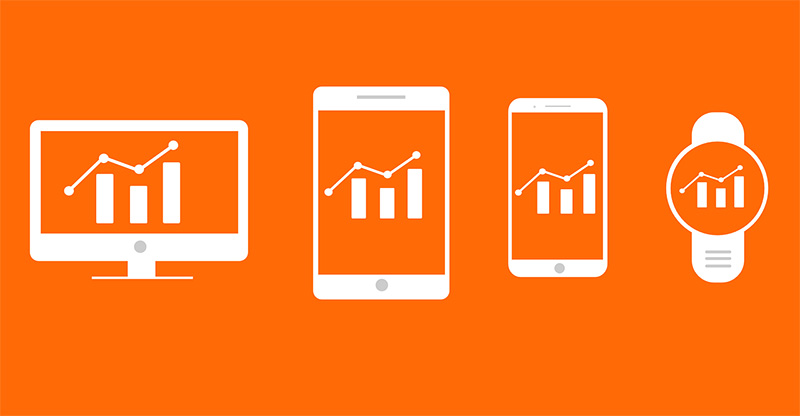
Selecting the wrong WordPress theme
Beginners often lack the skills to design a website themselves. Luckily, WordPress offers literally thousands of themes for time-crunched professionals who want their website up-and-running as soon as possible. But in their haste to launch, many forgo due diligence and quality assurance, picking whatever looks best to them at the time. This rash decision can mean unnecessary changes, updates and website rebuilds. To avoid these frustrating roadblocks, sense-check the theme against your business goals, ensure its flexible and responsive across all devices, and consider its compatibility with your chosen plugins.
Our latest Overlay WordPress theme offers a neat design with lots of customization settings to build a professional website for you or your business.
Use a trusted, reputable WordPress theme developer
An experienced developer understands the complexities and nuances of WordPress’s back-end. By enlisting their help, not only do you get a beautiful theme that you can tailor to your needs, you get excellent customer support and frequent product updates. You also avoid the aforementioned WordPress mistakes with ease!
Since 2014, we at Kaira have poured our skill and experience into crafting world-class WordPress themes and plugins. Our WordPress solutions allow users to create their own stunning websites easily, without any coding knowledge.
Click here to start designing the website of your dreams.