Kinsta is your Premium WordPress hosting, designed for everyone from the small individual to the large company. While Kinsta is a little more expensive, starting at $30 per month (save $70 by paying annually), you’ll be very happy as Kinsta focuses a lot on caching to ensure your website is super fast and loads quickly on all devices, and also security and optional backups to prevent hackers from accessing your site.
Kinsta also offers free site migration for if you’d like to move your website over to their servers, with zero downtime, if you want to move to top quality WordPress hosting, then we recommend Kinsta. They’ll even assign a migration team to help you with this.
Top features offered with Kinsta hosting:
- Hosting starts at $30 per month
- Free premium migrations
- Free CDN
- Lots of storage space
- Built for eCommerce and Membership sites
- Built on Google Cloud Platform’s
- Kinsta’s interface is very user friendly and they offer great support
Kinsta also offers hosting options tailored to your needs, so whether you’re hosting a WooCommerce store or need larger enterprise hosting, they optimize for WordPress and the infrastructure & developer features that you need.
Signing Up To Kinsta
Sign up to Kinsta to get started.
To sign up, go to the Kinsta website and click Pricing to see the different hosting packages.
Choose your hosting plan
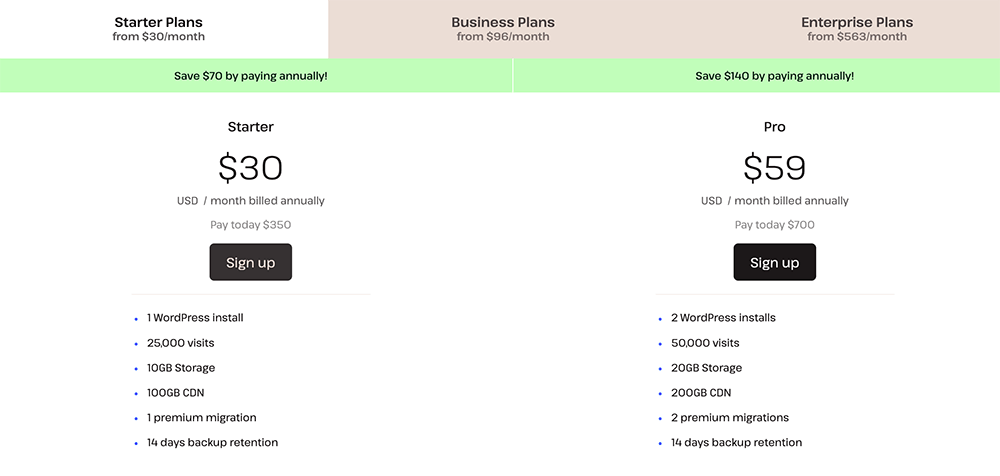
Choose the hosting plan that best suits your needs, starting from 1 WordPress install for $30 per month, all the way up to 60+ WordPress installs. All packages can be paid for on an annual basis which will save you $70 on the starter plan, and more on the larger plans… And they all come with free SSL & CDN, free migrations for if you want to move over to Kinsta.
You can always upgrade to a larger package at a later stage if you need to.
Signing up is pretty straight forward, simply enter the details to create your new account with Kinsta, then enter your payment details, and let them do the rest.
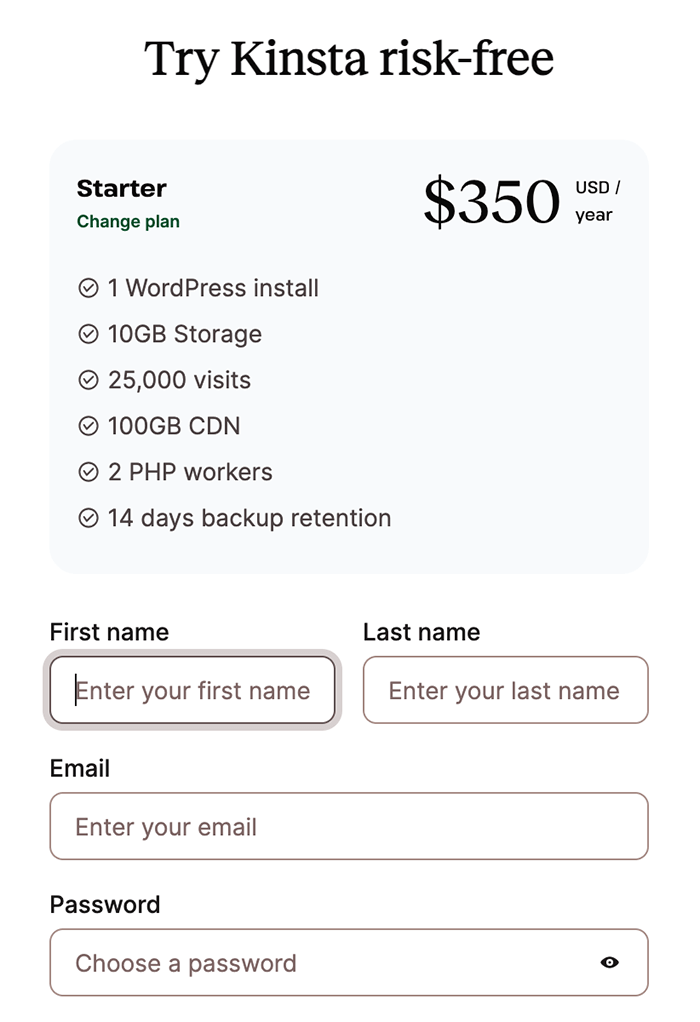
Extra Info
The developers at Kinsta have custom-built their own account dashboard which is very intuitive and easy to setup WordPress with.
You can easily manage your WordPress website from within the Kinsta account area where you can also check your server usage stats, update account details, create and/or restore backups of your website and more.
If there’s anything you’re stuck with, you can also easily start a chat with the support team and they will help you with anything you’re not sure of.
Kinsta is top quality premium WordPress hosting which offers custom built hosting solutions… We highly recommend Kinsta for your next project.


