So you’ve spend a considerable amount of time setting up your website with one of our WordPress themes, only to realize afterwards that you are needing to create or download a Child Theme to make further edits to your website.
If you’re needing to add PHP, CSS or Javascript to your site then another solution is to simply use our Site Customizations Plugin instead… But if you’re needing to make edits to the HTML then you’re going to need to create a child theme.
As I’m sure you’ve found out already… When you switch to a child theme, WordPress does not remember all the settings you have already edited/customized in your theme, and as WP see’s the child theme as a new theme, you probably don’t want to manually redo each setting.
For this we recommend the Customizer Export/Import Plugin:
With this useful plugin, you can easily export the parent theme settings as a .dat file, and then import them into the child theme in just a few clicks.
After installing and activating the plugin you can follow these steps.
Export the Parent Theme Customizer Settings:
With the parent theme activated, you can navigate to Customize -> Export / Import and simply click Export to download the Customizer settings as a .dat file.
Note where this file downloads to as you will be importing this same file when your child theme is active.
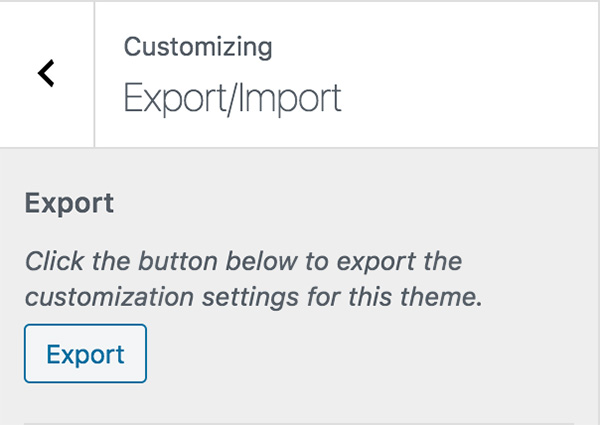
Import the Parent Theme Settings to your child theme:
Now that you have saved the parent theme settings file, you can navigate to Appearance -> Themes in your WP Dashboard, and click to activate your child theme.
Once your child theme is active, you can then go back to Customize -> Export / Import and Choose the file you downloaded, and click Import.
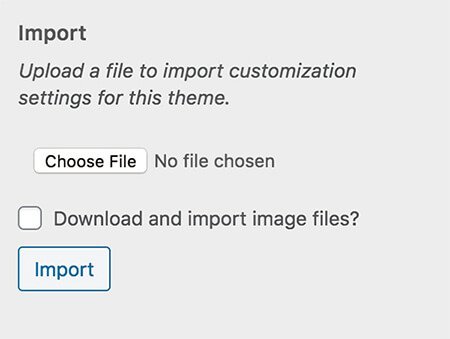
This will now add all the previous settings to your child theme.
This plugin can be used only for Child themes and parent themes, and if you’re using the same theme on another website and are wanting similar settings.
This will not work with different themes from different companies as each theme usually has their own way of setting up and applying the settings to their theme.
