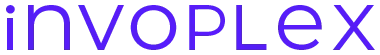What’s the cache?
Well, were we to distill WordPress caching into a concise one-liner, it would be this: Effective WordPress caching will make your website faster and more efficient
Research conducted by CDN specialists Akamai found that 49% of consumers expect a page to load in 2 seconds or less. Today, just 51% of users will wait for a website to load, in comparison to 63% just five years ago. In the modern era, people just don’t have the time to wait around for a page to load — it’s the sites with healthier bounce rates that will hook the leads and net new customers.
How does WordPress caching work?
Basically, caching is when regularly accessed website information is stored so that it can be easily retrieved and reused based on previous requests. Since data is exchanged over long distances and often between multiple machines, you need to lower the amount of information that’s exchanged between these devices and the internet. WP Rocket sums it up well:
- A visitor’s web browser will connect with your website’s server when they land on your page.
- WordPress then fetches the relevant information from your database.
- Following this, your web server assembles the data into an HTML page and presents it to the user.
The catch is, WordPress produces content dynamically and displays up-to-date information every time a user lands on your page. So while visitors are being served up the latest information, your WordPress website will take longer to load.
This is where the magic of a WordPress caching plugin comes in!

What is a WordPress Caching Plugin?
WordPress’s PHP scripts are rather cumbersome and can significantly increase your website’s loading times. A WordPress Caching Plugin avoids these issues by creating a static version of your web page to serve up a comparatively lighter HTML page to visitors. This makes all the difference for loading time speed.
The team at Kaira has been designing and developing WordPress websites for over a decade. And in our experience, the following two WordPress Caching Plugins are the cream of the crop.
WP Super Cache

99% of your website visitors will see static HTML files, which means that just one cached file could potentially be used thousands upon thousands of times. WP Super Cache by Automattic is a leading, innovative WordPress Caching Plugin that serves up cached files in three ways, each being ranked by speed.
1. Expert: WP Super Cache’s quickest method utilises Apache mod_rewrite or the module your web server supports to generate “supercached” static HTML files. It essentially circumvents PHP to make your website significantly quicker. This drastically increases the likelihood of your website performing optimally when it receives an uptick in traffic.
2. Simple: The favoured way of using the plugin (according to the developers). The Simple method allows PHP to serve ‘supercached’ static files to your visitors. This method is almost as quick as the mod_rewrite process, and is simpler to set up and configure because the .htaccess file doesn’t have to be altered.
3. WP-Cache Caching: Primarily used to cache pages for known visitors and URLs with parameters and feeds. As per the developers themselves: “Known users are logged in users, visitors who leave comments or those who should be shown custom per-user data. It’s the most flexible caching method and slightly slower. WP-Cache caching will also cache visits by unknown users if supercaching is disabled.”
For more information on recommended settings, development and documentation, you can view their full product page here.
W3 Total Cache
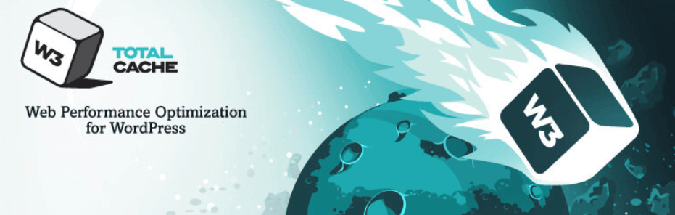
W3 Total Cache by BoldGrid lessens load time by leveraging content delivery network integrations to enhance SEO and deliver a superior user experience. It’s also the only ‘web host agnostic’ Web Performance Optimization (WPO) framework for WordPress, which means that it works across multiple systems. With the plugin, you’re able to speed up your website significantly, without having to change your WordPress website and its themes and plugins.
A few notable benefits of W3 Total Cache are:
- When fully configured, you can expect 10x improvement in overall site performance (at the least).
- Upon minifying HTML, CSS and JS files, you can save up to 80% in bandwidth.
- Thanks to browser caching, you get near-instant repeat page views.
Key features include:
- Shared hosting, virtual private / dedicated servers, and dedicated servers / clusters compatibility.
- Straightforward content delivery network management with theme files, WordPress and Media Library.
- Support for mobile, Accelerated Mobile Pages (AMP), and Secure Socket Layer (SSL).
For a comprehensive breakdown of W3 Total Cache, click here.
With WordPress, you’re spoilt for choice…
…and, sometimes, that’s the issue!
Developing for WordPress is made easier by the sheer abundance of quality plugins created by experienced specialists in their respective fields. But how do you choose the right plugin for your website’s requirements? Having plied our trade in the WordPress website development field for over a decade, Kaira is uniquely positioned to help you select the themes and plugins that are best suited to your website.
Don’t have a website yet? Not to worry — we are experts at designing beautiful WordPress websites that load quickly and deliver great user experiences across all devices. To see an example of our most recent work, check out our latest theme, Overlay. For more information on the costs involved when crafting a WordPress website, check out a recent article we wrote on the subject.
If you’d like guidance on which WordPress Caching Plugins would work best for you, or to start laying the foundation of your own website — contact us here.