Customizer Settings
All the settings for the Overlay WordPress theme are neatly built into the WordPress Customizer… This is so you can easily edit any setting in a live environment to change the look of the website and you can see what each setting will do before saving the changes and making it live.
Log in to your WordPress Dashboard and navigate to Appearance -> Customize.
Then, to let you know where all we’ve implemented our Overlay settings, you can hover over each panel and if it turns blue then it has settings that we’ve added to that section.
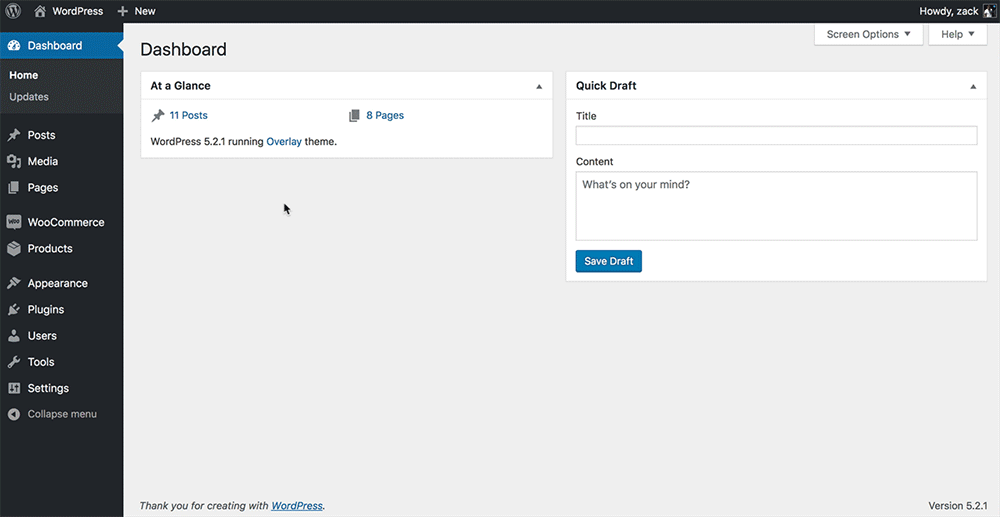
All the settings are self explanatory in the name, or they will have a little hint explaining what it does… But hey… Change it to see what happens and how it’ll adjust the site, you can always undo this and move on to the next setting.
We recommend reading through each setting to learn the theme, because with Overlay you’ll be able to create any type of website you like.
Page Templates:
Changing the page templates for the Overlay theme is very simple too… When editing each page in the WordPress dashboard, you can easily select which page template you’d like that page to have, see under under Page Attributes on the right.
Here is how to select a page template for your page.
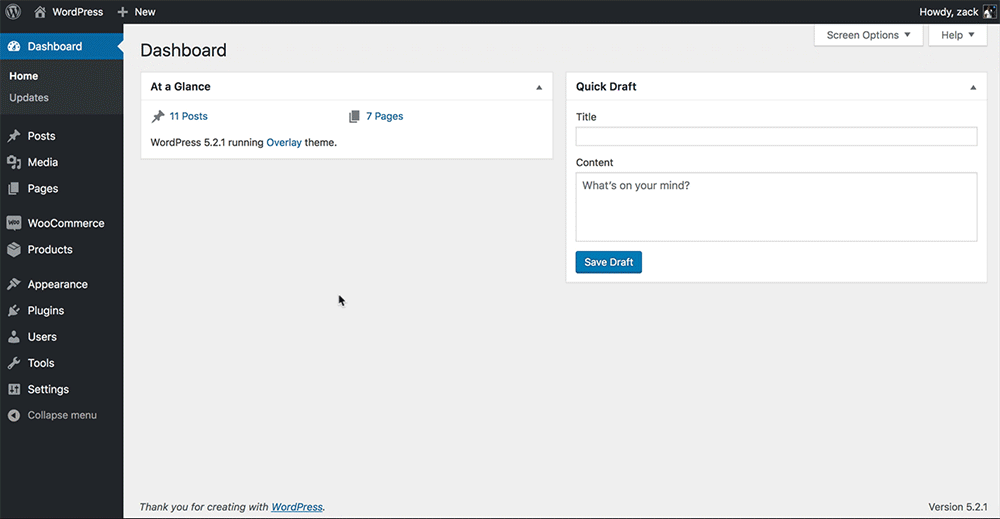
Then… What Overlay offers that most WordPress themes can’t…
You can select which page template is the default template when creating a new page or post.
Set your default page templates in the WordPress Customizer under Overlay Theme Settings -> Page Templates… Here you can set the default page template for New Pages, New Posts, the blog list page, the search results page… and Overlay Pro offers the option to change the default WooCommerce & Product page default layouts.
Overlay offers the following page layouts to choose from:
- Right Sidebar
- Left Sidebar
- Full Width
- Floating Right Sidebar
- Floating Left Sidebar
Read more on the Power, Flexibility, and Elegance of the Overlay WordPress theme.


