Hostinger WordPress hosting

Get Blazing-Fast, Secure, and Easy Hosting, Powered by Hostinger.
WordPress hosting with Hostinger, officially recommended by WordPress.org.
Hostinger hosting is built on a foundation of speed, security, and user-friendly management, Hostinger’s platform is designed to optimize your WordPress or WooCommerce experience.
With features like a free domain, automatic website migration, and 24/7 customer support, Hostinger empowers you to focus on your content and business growth while they handle the technical complexities. Their global data centers ensure rapid page-loading speeds and a 99.9% uptime guarantee, providing a smooth experience for your website visitors.
Hostinger offers a risk-free 30-day money-back guarantee, confident that you’ll love their managed WordPress hosting services.
Get 20% off using this refer link below.
Why we recommend WordPress hosting with Hostinger
As of 1st February 2025, we’ve moved ALL our websites (more than 10) over to Hostinger managed WordPress hosting, and we couldn’t be happier !!
Hostinger’s intuitive hPanel simplifies website management, offering a user-friendly interface that makes tasks like installing plugins, managing backups, and monitoring performance straightforward.
Their 24/7 customer support team is known for delivering prompt and knowledgeable assistance, ensuring any hosting-related issues are resolved efficiently. Hostinger also offers free website migration services, making it easy to transfer your existing site to their platform without hassle. With competitive pricing and a suite of premium features, Hostinger delivers excellent value for website owners seeking a reliable and efficient hosting solution.
Some standout features by Hostinger Hosting:
Free Domain and SSL Certificate: Secure your site and establish a professional online presence with a complimentary domain name and SSL certificate included in your hosting plan.
Automatic Website Migration: Easily transfer your existing website to Hostinger’s platform with their free, automated migration tool, minimizing downtime and ensuring a seamless transition.
AI Website Builder for WordPress: Leverage Hostinger’s AI tools to generate unique, SEO-friendly content and images, streamlining the website creation process.
WordPress Acceleration: Utilize LiteSpeed Cache for WordPress (LSCWP) to enhance site performance, ensuring faster load times and a better user experience.
Daily and On-Demand Backups: Protect your data with automatic daily backups and the option to create backups on demand, providing peace of mind and quick recovery options.
WordPress Staging Tool: Test changes safely before deploying them to your live site using the staging environment, ensuring updates are seamless and error-free.
WordPress Multisite Feature: Manage multiple WordPress sites efficiently from a single dashboard, simplifying administration and maintenance tasks.
Smart WordPress Auto Updates: Keep your site secure and up-to-date with automatic updates for WordPress core, themes, and plugins, reducing vulnerabilities and maintenance efforts.
24/7 Expert Support: Access knowledgeable WordPress professionals at any time for assistance with your website hosting needs, ensuring reliable support whenever you need it.
Pricing for WordPress hosting with Hostinger
Hostinger offers the best pricing plans to accommodate anyone from individuals to larger businesses.
Plans start at $2.49 per month, which includes hosting for up to 100 WordPress websites, 100 GB SSD storage, and approximately 25,000 monthly visits.
For those managing multiple sites or requiring more resources, higher-tier plans are available, offering increased storage, bandwidth, and the ability to host more WordPress installations.
WordPress Hosting Prices
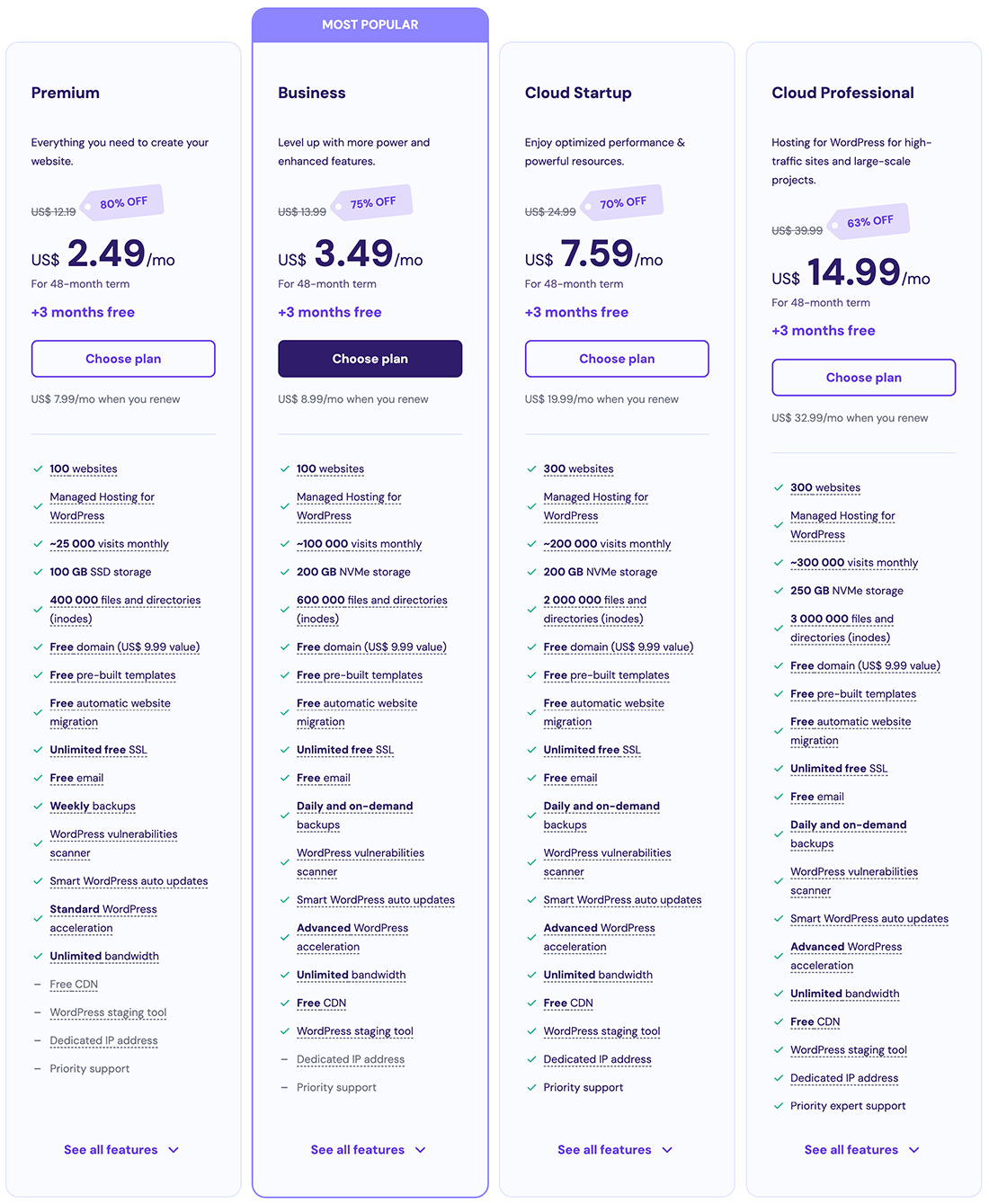
Included with every Hostinger WordPress hosting plan: all the essential features for high-performance WordPress hosting.
Signing Up To Hostinger
Follow this link to get WordPress hosting with Hostinger.
Start off by following the link above to go to the Hostinger website, select the hosting plan you are interested in. If you are not sure exactly which plan you need, then simply start off with the Premium plan for $2.49 per month.
We use the Cloud Startup plan as we host quite a few websites and love that it has a dedicated IP address.
Next, you’ll be taken to the cart page where you can select the payment period, note the different discounts applied according to the selected payment period.
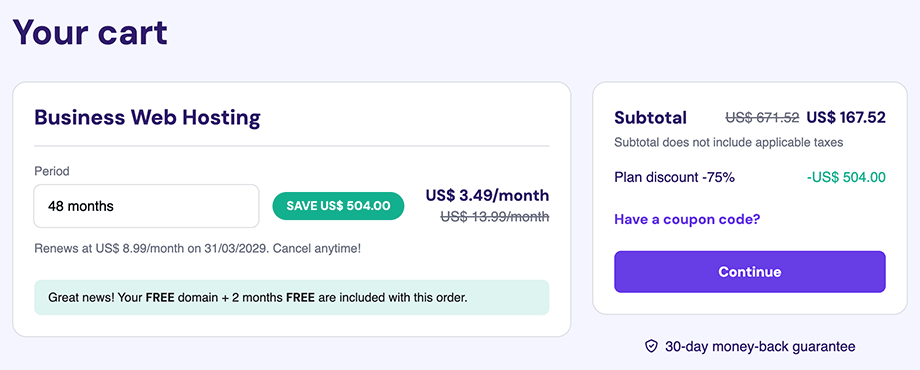
Then, you need to create your account and make payment… You can either create an account by using an email and password, or using your Gmail account.
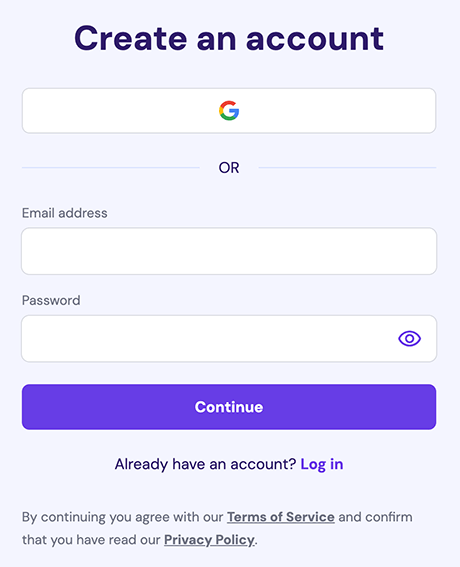
Refer to the image below… This is your HPanel account Dashboard.
You should be able to navigate your way around here very easily, but if you do get stuck, don’t hesitate to reach out to the Hostinger support for help, they really are very good!
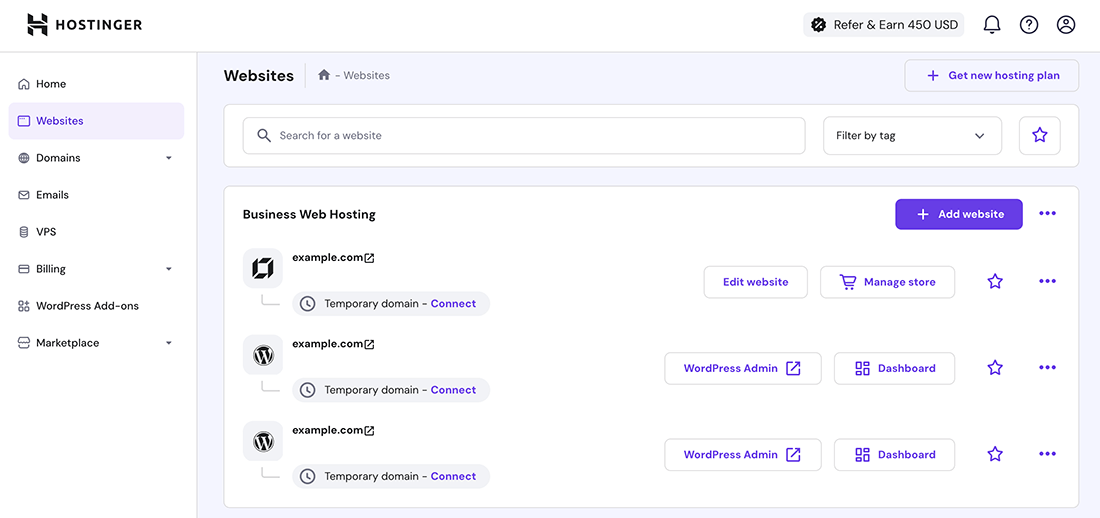
Features to setup WordPress hosting with Hostinger
Again, referring to the image above… Here are the different account sections in your HPanle Dashboard.
Home – The dashboard home is a general overview of your hosting account.
Websites – The current section selected in the image. It displays a list of hosted websites with options to edit websites, manage stores, access WordPress Admin, and view dashboards.
Domains – This section manages your domain names. You can register new domains, connect existing ones, and configure DNS settings.
Emails – Hostinger provides email hosting, and this section is where you can create and manage email accounts, set up forwarding, and access webmail.
VPS – This is an area where you can choose KVM for building applications with dedicated resources or Game Panel for hosting your favorite games.
Billing – A section for managing your hosting payments, invoices, and subscription renewals for your hosting, domains, and additional services.
Marketplace – A place where you can purchase any of the offered Hostinger features.
Do you still need help choosing the right hosting provider or setting up your WordPress site?
Feel free to reach out! We’re here to assist and ensure a hassle-free experience.
