Are you building an information site for your business and you are not needing any comments on the website?
Disable Comments
This is a plugin we use very often to completely remove comments from the WordPress install for when we are building client websites.
We recommend the Disable Comments WordPress plugin.
Install and activate the Disable Comments plugin and then go to Settings -> Disable Comments to configure the options and remove the comments.
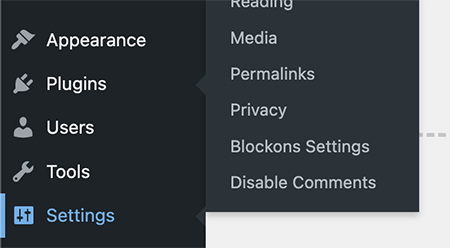
Once there, you’ll see the 2 main settings for the Disable Comments plugin.
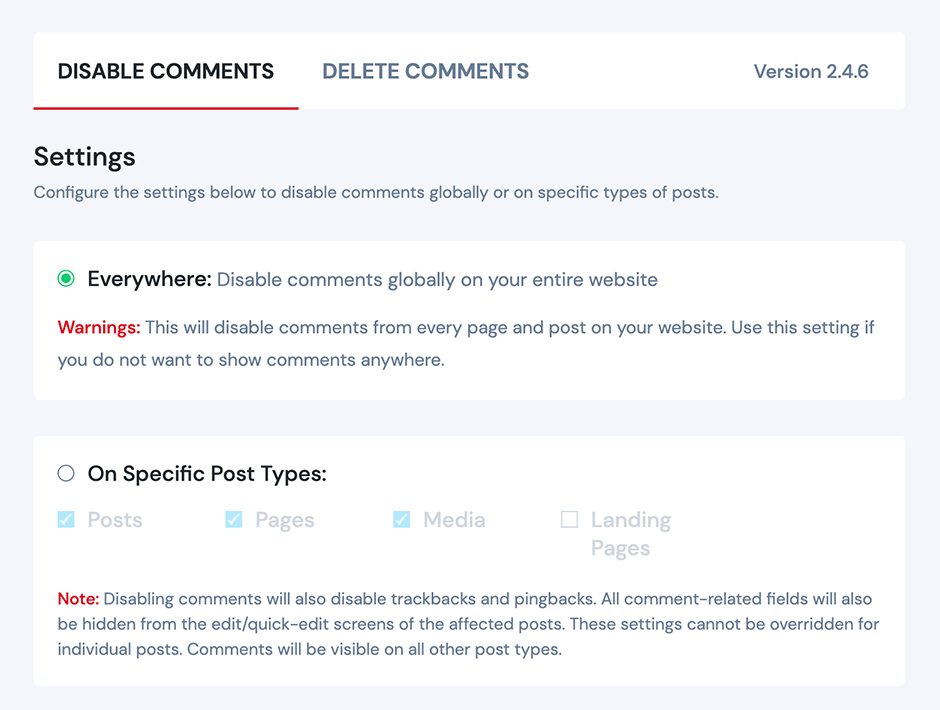
How to remove WordPress comments completely
To completely remove comments from your WordPress site, simply select the Everywhere option, click save and then reload the page and you will now notice that all the comments sections in the Dashboard are gone, as well as all comment functionality from the WordPress frontend.
How to partially remove WordPress comments
You can also select the On Specific Post Types option if you’d like to specify only certain sections to have comments removed.


