You’re busy editing your classic theme and you’ve made some changes in the WordPress Customizer… But notice that the Customizer settings not saving changes when you click “Save & Publish“… Try the following methods to find out what the issue is and get it working again.
Test for a plugin conflict
This is usually the most common issue that users encounter when the Customizer settings will not save.
To find out which plugin it could be, try this common test that is often recommended, and often narrows the issue down to where it’s coming from. You can do this on a staging or development version of your website, or put your website onto Maintenance mode and do a quick test.
In your WordPress Dashboard, go to Dashboard -> Plugins, then deactivate all of your plugins and check to see if your Customizer settings will save the changes.
If it works, then activate your plugins one by one and test the Customizer settings after each plugin activation to find out which plugin is causing this issue and stopping your settings from saving.
Once you find out which plugin is causing the issue, it’s best to then contact the developers of that plugin to fix the error.
Check Chrome Inspect for any javascript errors
Open your website in the Chrome Browser and go into the WordPress Customizer.
Right click anywhere in the page and select “Inspect“. This will open the developer mode for the browser where you are able to view the website code… Change over to the Console tab to view if the site has and javascript errors.
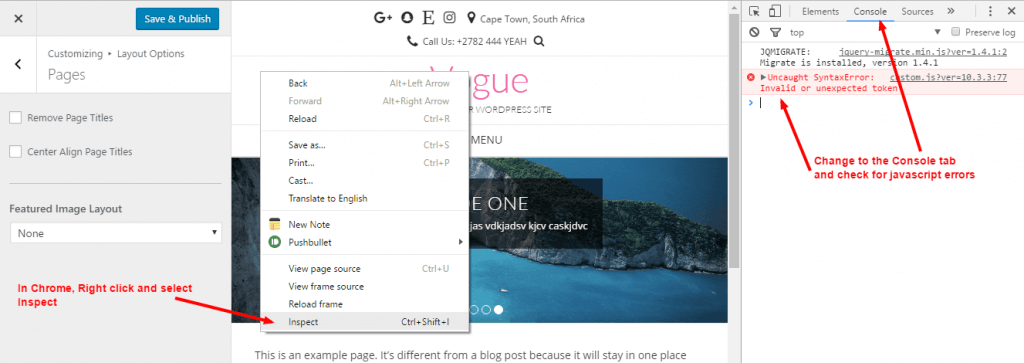
These errors will usually be from a plugin added to the site, or from the theme you’re using… You should be able to view a file url there and be able to see which plugin the file is situated in, or you can do the plugin deactivation test mentioned above and see if/when the javascript error disappears.
Try a default WordPress theme
One other thing you can try is to activate a default WordPress theme such as Twenty Twenty-Five or Twenty Twenty-Four and then check if your settings will save or not.
In this case you can contact the theme developer to look into this for you.
Memory limit / Database
Not usually the case… But if you are not able to sort out the issue of your WordPress Customizer settings not saving changes using one of the 2 methods above, it could then be related to your hosting where the memory limit or possibly permissions are not allowing the settings to save.
In this case you will need to contact your Host and ask them to up the memory limit so that the settings can be saved to the database.
If you are really stuck and need expert help on sorting out any issues you may have, feel free to contact us for help.
